Skip to content
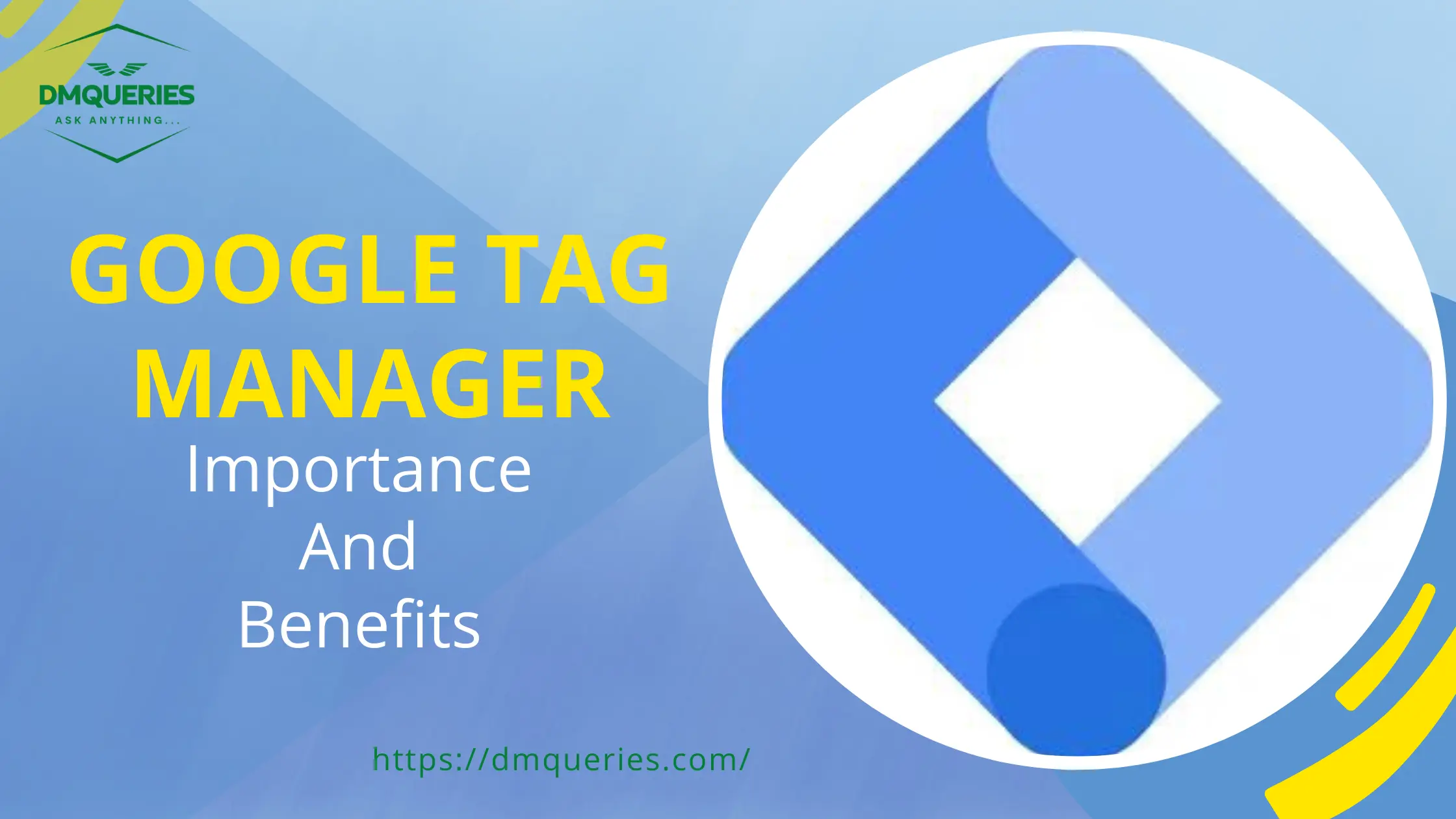
Introduction
- Google Tag Manager (GTM) is a tool that allows digital marketers and analysts to implement marketing and analytics tracking codes more efficiently.
- GTM helps manage tracking codes and enables marketers to make changes without relying on developers.
Benefits of Google Tag Manager
- All tracking codes are stored in one place, making it easier to manage and find them.
- Less dependence on developers, allowing marketers to add tracking codes themselves.
- Faster implementation process compared to traditional methods.
- Abundance of learning resources and support available.
Getting Started with Google Tag Manager
- Go to tagmanager.google.com or search for “Google Tag Manager” on Google.
- Create a new account or use an existing account and create a container.
- Containers are like buckets where tracking codes are stored.
- Set up the container for website tracking.
- Agree to the terms of service.
Installing Google Tag Manager on Your Website
- Copy the container ID from GTM.
- Give the container ID to your developer to add to the website’s code.
- The container code should be added to the head and body of the website.
- Alternatively, use a plugin or built-in support for popular content management systems like WordPress.
Creating Your First Tag
- Enable click variables in GTM to capture information about link clicks.
- Create a trigger for the specific link clicks you want to track.
- Create a tag configuration for Google Analytics 4 (GA4) event.
- Paste the GA4 measurement ID and configure event parameters like link URL and link text.
- Associate the trigger with the tag.
- Test the Google tag by previewing it in GTM and checking if the events are fired.
- Publish the changes once everything is working correctly.
Tracking Events with Google Analytics 4
- Google Analytics 4 automatically tracks certain events like page views and user engagement.
- Enhanced measurement can track additional events like video engagement, site search, and file downloads.
- Recommended events provide suggestions for tracking specific actions like sign-ups and purchases.
- Custom events allow you to track any event name and include custom parameters.
- Test event tracking using the preview mode in GTM and check the debug view in Google Analytics 4.
Tracking Menu Link Clicks as an Example
- Create a trigger for link clicks that contains specific classes associated with menu links.
- Create a tag configuration for GA4 event and include event parameters for link URL and link text.
- Use variables to fetch the values of link URL and link text.
- Associate the trigger with the tag.
- Test the tag by previewing it in GTM and checking if the events are fired.
- Publish the changes once everything is working correctly.
Conclusion
- Google Tag Manager is a powerful tool for digital marketers and analysts to implement tracking codes efficiently.
- By understanding how to create tags, triggers, and variables, marketers can track events and gather valuable data.
- Continual testing and troubleshooting are important to ensure accurate tracking and data collection.
- Consider taking additional courses or resources to further enhance your Google Tag Manager skills.
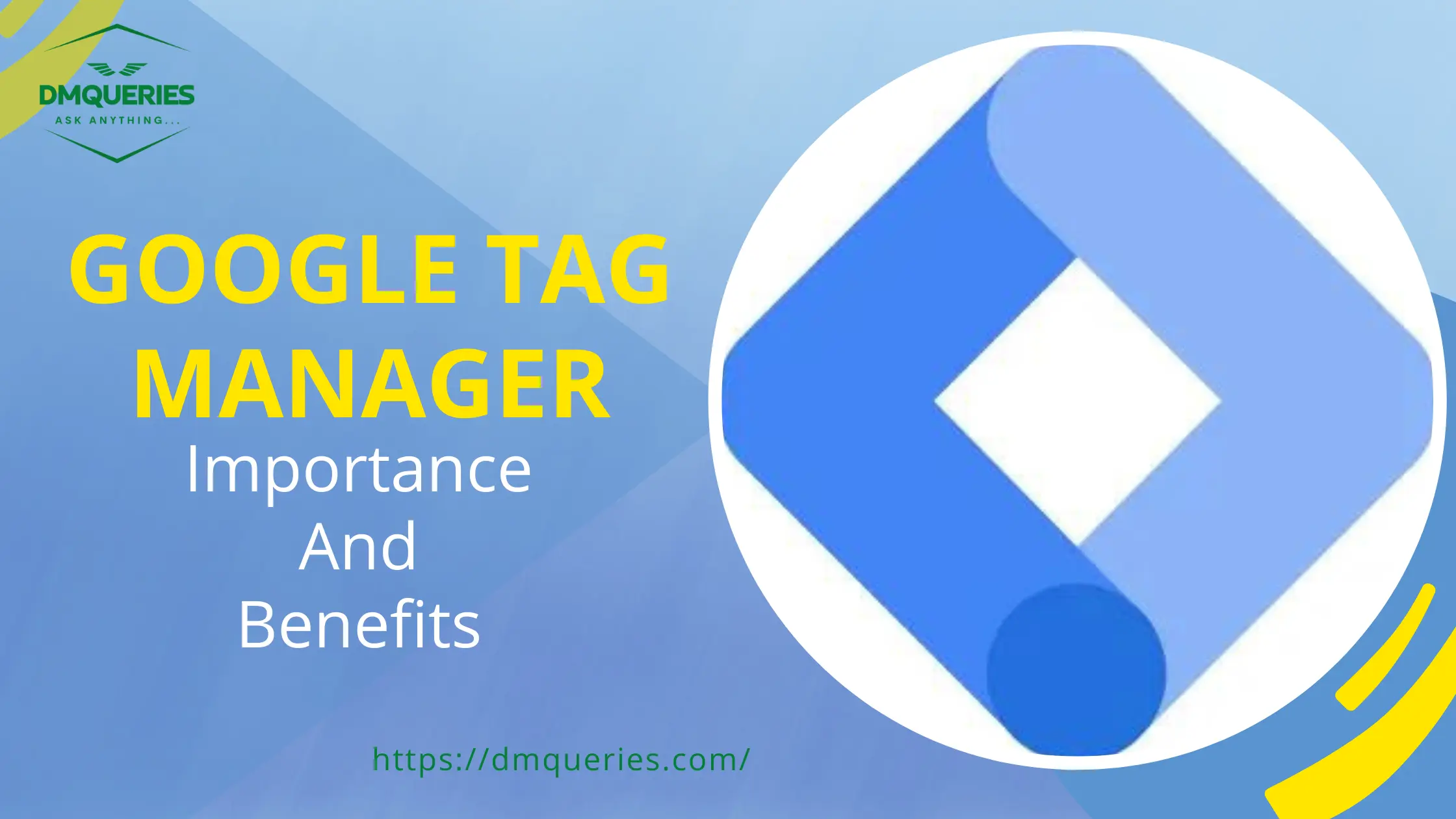

Pingback: How to Setup & Install Facebook Pixel to our website - DMQueries